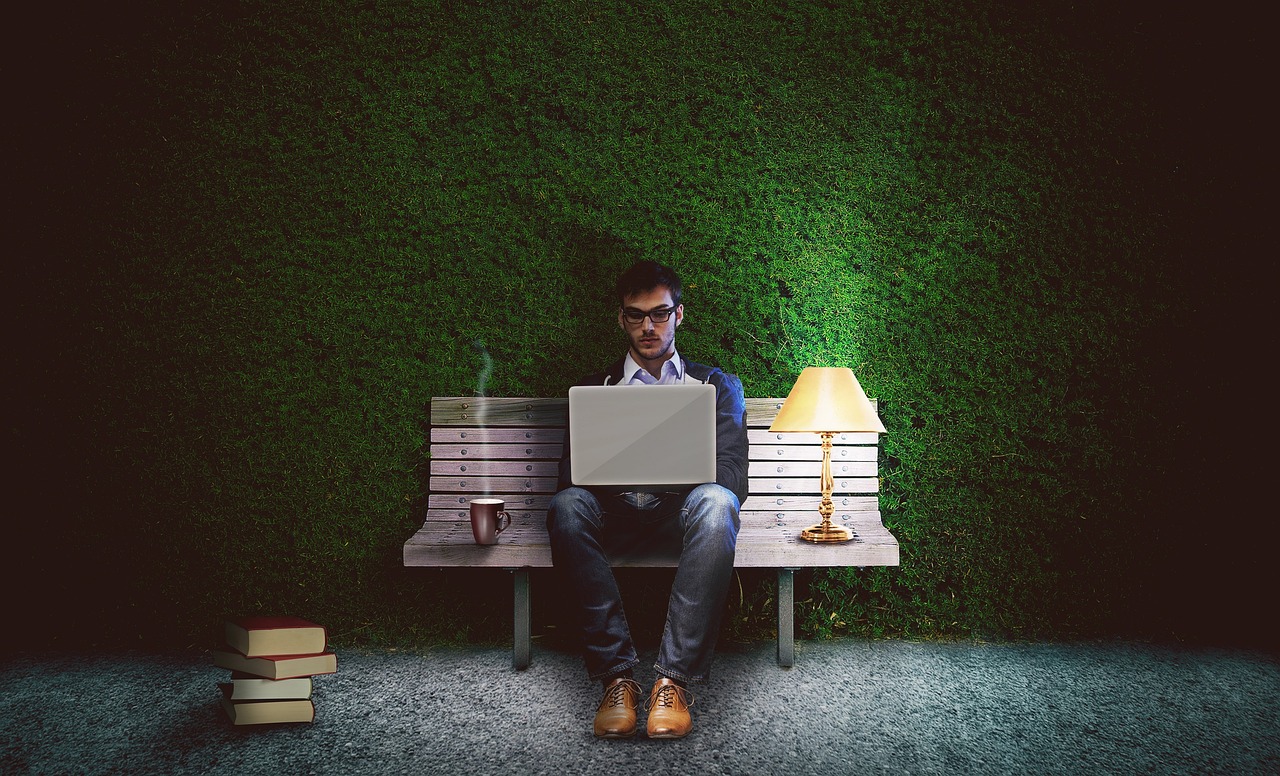The allure of Hollywood has always been magnetic for aspiring screenwriters. With visions of red carpets and blockbuster credits dancing in their heads, many are willing to invest time, money, and hope into making their scripts the next big thing. However, beneath the glitz of this dream lies a shadowy underbelly of scams designed to exploit that very ambition. These fraudulent schemes, cloaked as golden opportunities, have become a persistent threat in the screenplay writing world, siphoning cash and crushing spirits. Understanding how they operate is the first step to navigating this treacherous terrain.
One of the most insidious traps comes in the form of fake screenplay competitions and festivals. Promoters dazzle hopeful writers with promises of cash prizes, industry exposure, or even a shot at production. The catch? Hefty entry fees that can range from modest sums to hundreds of dollars per submission. Too often, these contests lack credible judges or any tangible connection to Hollywood decision-makers. Some even churn out meaningless awards, like a digital certificate or a vague pledge of representation, that do nothing to advance a career. A quick Google search for the name of such a competition will likely unearth accusations of scamming, whispered across forums and blogs by disillusioned entrants.
Then there are the bogus literary agents and managers, a breed of scammer that preys on the desperation for representation. These frauds approach writers with slick emails or cold calls, offering to shop their scripts to big-name producers, for a price. Unlike legitimate agents, who earn commissions only after a sale, these impostors demand upfront fees for “reading,” “editing,” or “submission services.” Once the money changes hands, the so-called agent often vanishes, leaving the writer with nothing but a lighter wallet.
The Writers Guild of America (WGA), a gold standard for screenwriting legitimacy, sets base fees for its members – currently the minimum for an original screenplay is over $50,000 — so anyone charging a few hundred bucks upfront is a glaring red flag. But of course there are many excellent independent screenwriters who don’t charge nearly that much. My company, Ghostwriters Central, Inc., in business since 2002, has a much lower base for our screenplay writing services. Click the link and scroll down to meet our contract screenwriters.
Script consulting services present another murky pitfall. Marketed as a way to polish a screenplay to industry perfection, these offerings can sound tempting. A “professional” promises detailed feedback or coverage, claiming insider knowledge that will elevate your work. In practice, many deliver generic notes, outsourced to unqualified readers, or boilerplate advice cribbed from free online resources. The fees, though? Those can climb into the stratosphere, sometimes hitting thousands for a single review. Writers walk away with little to show for it beyond a vague sense of betrayal and a thinner bank account.
Perhaps the boldest scam is the pay-to-produce scheme, where a company dangles the ultimate carrot: turning your script into a real movie. All it takes, they say, is an investment in production costs, marketing, or distribution, often tens of thousands of dollars. The reality is grim. Either no film gets made, or the result is a shoddy, unwatchable mess that never sees a theater or streaming platform. These operators thrive on vague contracts and grandiose promises, banking on the writer’s dream to cloud their judgment. A Google search of such companies frequently reveals a trail of angry testimonials and scam allegations stretching back years.
Vanity publishing, a concept borrowed from the book world, has also infiltrated the screenplay market. Here, the scam involves charging writers to “publish” their scripts in a catalog or database allegedly browsed by industry heavyweights. The pitch is seductive: pay a fee, and your work will land in front of producers hungry for fresh material. In truth, these databases are digital ghost towns, ignored by anyone with actual clout. The scammers might even upsell additional services, such as premium listings or marketing packages, piling on costs for zero return. It’s a slick way to profit off hope without delivering a shred of value.
Workshops and seminars billed as insider gateways to Hollywood round out the list of common cons. Advertised with buzzwords like “exclusive” or “career-changing,” these events charge steep prices for a day or weekend of supposed wisdom from industry veterans. The instructors, however, may lack credentials or real-world success, and the content often amounts to recycled platitudes you could find in a $15 screenwriting book. Attendees leave with drained savings and a nagging suspicion they’ve been had, especially when the hard sell for yet another pricey course follows.
So how does an aspiring screenwriter steer clear of these traps? Research is the bedrock of protection. A simple Google search for the name of a screenwriter, agent, or screenplay-related company can unearth a treasure trove of warnings; accusations of scamming are rarely shy on the internet. Digging into reputations via forums, social media, or sites like Writer Beware can separate the legitimate from the leeches. Legitimate professionals, after all, have a trail of verifiable successes, produced films, sold scripts, or affiliations like WGA membership, which comes with those sky-high base fees reflecting true industry standards.
Credentials matter too. An agent with no track record of sales or a consultant without produced credits should raise eyebrows. The WGA, for instance, maintains lists of signatory agents who adhere to ethical practices, so use them. Beyond that, follow the money. In the screenwriting world, the golden rule is that cash flows to the writer, not from them. Anyone demanding payment before delivering concrete results is likely a predator in sheep’s clothing. If a deal sounds too good to be true — say, a guaranteed sale or instant fame for a modest fee — it almost certainly is.
Instinct also plays a role. That gut feeling of unease when a pitch feels overly polished or pushy? Listen to it. Scammers thrive on urgency and flattery, banking on emotional investment to override logic. Slow down, ask questions, and demand proof. If they can’t provide it, walk away. The film industry is notoriously tough to crack, and there’s no shortcut that a few hundred bucks, or even a few thousand, can buy.
For those still chasing the dream, the message isn’t one of despair but of caution. Hollywood is full of genuine opportunities. There are many competitions with real prestige, agents who hustle for their clients, and consultants who deliver actionable insights. The trick is distinguishing them from the noise of fraud. Arm yourself with knowledge, skepticism, and a willingness to dig deeper than the glossy promises. The screenplay scam ecosystem may be vast, but it’s not invincible. With the right tools, you can protect your wallet, your work, and your shot at the silver screen.
By Michael McKown