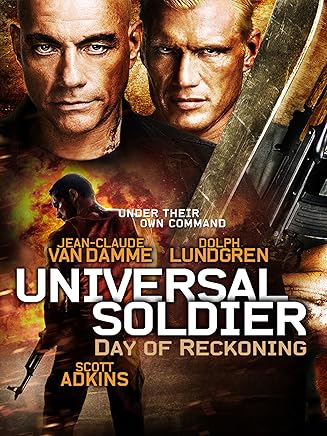Universal Soldier Day of Reckoning is not a typical bullet-to-head action movie. Directed by John Hyams, the son of Peter Hyams – director of Timecop and Sudden Death with JCVD in the 90s, this version is full of noirish mystery, first-person-shooter views and apocalypse surrealism feeling.
Jean-Claude Van Damme, Dolph Lundgren, and Andrei Arlovski are back in action as bionic commandos and now they are fighting with Scott Adkins who plays family man awakens from a nine-month coma with memories of having witnessed brutal home invaders kill his wife and young daughter.
If in the first movie Luc Devereaux was an ex-soldier started feeling guilty for killing innocent people, in the sequel he became unisol working a on a project to create and improve a new Universal Soldier, in the third movie he reactivated and took on a next-generation UniSol, so in the Day of Reckoning Devereaux calls himself a messiah and a leader of a group of renegades.
Maybe Day of Reckoning is nothing particularly special – standard revenge melodrama with the appropriate action scenes, but on the screen, it looks like a complicated mix of action, flashbacks, and stories. I did not come away breathlessly after this movie, moreover, I tried to watch it twice and everything because of waiting for a true action movie to come.
Jean-Claude Van Damme and Dolph Lundgren have prominent supporting roles, but this installment centers on Scott Adkins who as always stunning and continues to work at becoming our next serious action star. Actually, I like more and more Dolph’s acting and surprised by the abilities of Van Damme.
I definitely not a fan of such storytelling with blinking effects and a fresh director’s vision on a classic action. In my opinion, this movie is more for the bloody horror film fans like The Saw or Evil Dead and not because of the atmosphere but because of fight scenes filled with a lot of blood and gore… no one can deny a machete fight.
Yes, John Hyams has got his own vision and earns points for thinking outside the box, but for me, there is still only one Universal Soldier movie – the cool sci-fi action of 1992 with JCVD and Dolph Lundgren smashing each other all the way down.